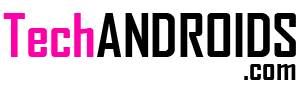Apple has released a new 10.15.2 update for its macOS Catalina. Here is a full change log and list of bug fixes.
Apple News
- New layout for Apple News+ stories from The Wall Street Journal and other leading newspapers
Stocks
- Get links to related stories or more stories from the same publication at the end of an article
- “Breaking” and “Developing” labels for Top Stories
- Stories from Apple News are now available in Canada in English and French
This update includes the following bug fixes:
Music
- Restores the column browser view for managing the music library
- Resolves an issue that may prevent album artwork from appearing
- Fixes an issue that may reset music equalizer settings during playback
iTunes Remote
- Adds support for using an iPhone or iPad to remotely control the Music and TV apps on a Mac
Photos
- Resolves an issue that may cause some AVI and MP4 files to appear as unsupported
- Fixes an issue that prevents newly created folders from appearing in Albums view
- Addresses an issue where manually sorted images in an album may be printed or exported out of order
- Fixes an issue that prevents the zoom-to-crop tool from working in a print preview
- Addresses an issue that may cause Mail preferences to open with a blank window
- Resolves an issue that may prevent using undo from retrieving deleted mail
Other
- Improves the reliability of syncing books and audiobooks to your iPad or iPhone through the Finder
- Fixes an issue where reminders may be out of order in the Today smart list in the Reminders app
- Resolves an issue that may cause slow typing performance in the Notes app
Enterprise content
- Fixes an issue where the user password might not be accepted at the login window after upgrading a Mac with an Apple T2 Security Chip to macOS Catalina
- Improves compatibility with video conferencing apps on MacBook Pro models introduced in 2018
- Users logged in as a standard user can now install apps from the App Store